Transfer
"Rs200 withdrawn at SBG ATM FFBS007095048 MAIN TONK ROAD,BELWA,JAIP,BELWA from A/c xxxx5645 on 010315.Txn#5369.Avl bal Rs158799.23.Free SBG ATM txns if AMB>25000."
1) Select "Rs" , press Fixed
Attachment:
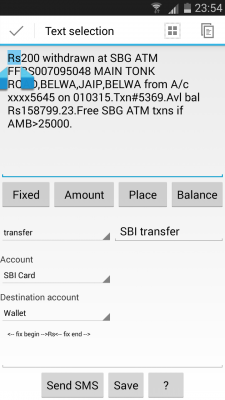 Screenshot_2015-03-01-23-54-08.png [ 156.05 KiB | Viewed 21137 times ]
Screenshot_2015-03-01-23-54-08.png [ 156.05 KiB | Viewed 21137 times ]
2) Select "200", press Amount
Attachment:
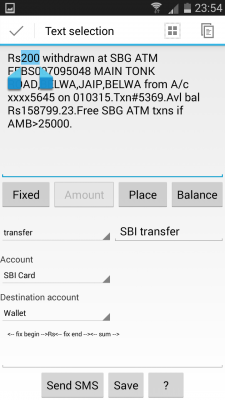 Screenshot_2015-03-01-23-54-15.png [ 158.67 KiB | Viewed 21137 times ]
Screenshot_2015-03-01-23-54-15.png [ 158.67 KiB | Viewed 21137 times ]
3) Select " withdrawn at ", press Fixed
Attachment:
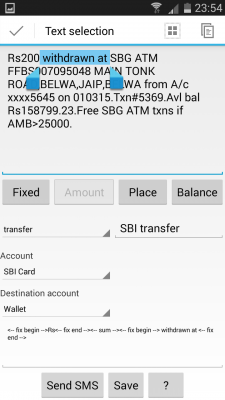 Screenshot_2015-03-01-23-54-23.png [ 165.98 KiB | Viewed 21137 times ]
Screenshot_2015-03-01-23-54-23.png [ 165.98 KiB | Viewed 21137 times ]
4) Select "SBG ATM FFBS007095048 MAIN TONK ROAD,BELWA,JAIP,BELWA", press Place
Attachment:
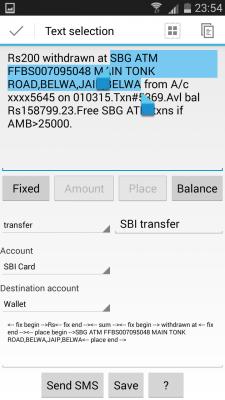 Screenshot_2015-03-01-23-54-42.png [ 187.25 KiB | Viewed 21137 times ]
Screenshot_2015-03-01-23-54-42.png [ 187.25 KiB | Viewed 21137 times ]
5) Select " from A/c", press Fixed
Attachment:
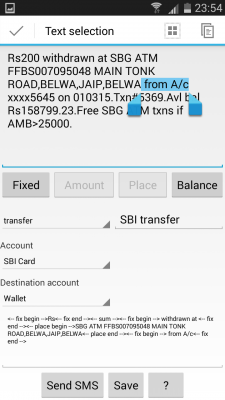 Screenshot_2015-03-01-23-54-56.png [ 188.27 KiB | Viewed 21137 times ]
Screenshot_2015-03-01-23-54-56.png [ 188.27 KiB | Viewed 21137 times ]
6) Select ".Avl bal Rs", press Fixed
Attachment:
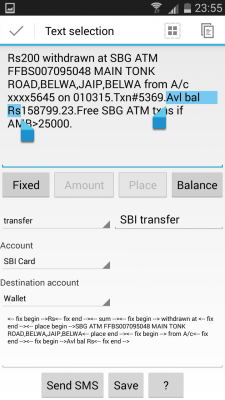 Screenshot_2015-03-01-23-55-12.png [ 195.75 KiB | Viewed 21137 times ]
Screenshot_2015-03-01-23-55-12.png [ 195.75 KiB | Viewed 21137 times ]
7) Select "158799.23", press Balance
Attachment:
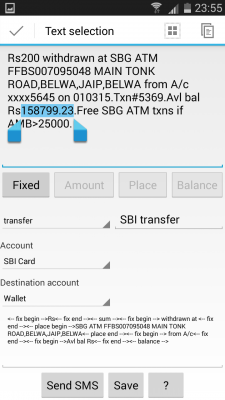 Screenshot_2015-03-01-23-55-20.png [ 194.99 KiB | Viewed 21137 times ]
Screenshot_2015-03-01-23-55-20.png [ 194.99 KiB | Viewed 21137 times ]
8) Select ".Free", press Fixed
Attachment:
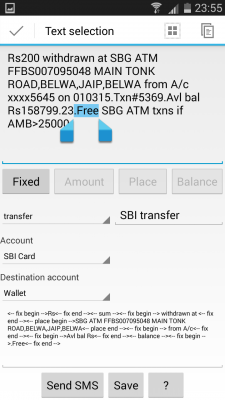 Screenshot_2015-03-01-23-55-38.png [ 199.53 KiB | Viewed 21137 times ]
Screenshot_2015-03-01-23-55-38.png [ 199.53 KiB | Viewed 21137 times ]
9) Enter template title, chose account, chose operation type (transfer) and press Save.
|